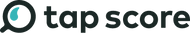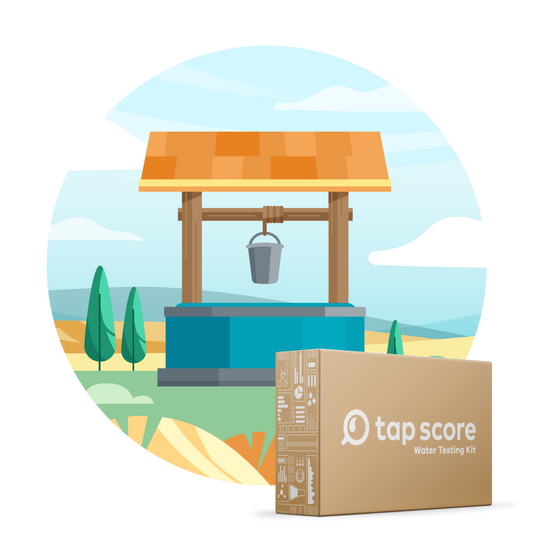How to Create a SimpleLab Account
Our blog is written by real experts— not AI. Each guide is carefully reviewed and updated based on the latest research. Plus, with no affiliate links, you can count on unbiased insights you can trust.
Creating a SimpleLab Account is not only quick, easy, and free–it also provides numerous benefits like advanced sharing functions and data privacy, access to water quality search tools, and a consolidated place to access all of your Reports from a single dashboard.
Here’s how to create your SimpleLab account:
- Go to gosimplelab.com/signup
- Enter your name and email address*
- Create a password
- If you have already ordered (or plan to order) from Tap Score, select “I’m registering as the customer for a lab test”
- Click “CREATE ACCOUNT”
*If you have already purchased a lab test, make sure you use the exact same email address to create your Account that you used to place your order. This is how your orders get automatically linked to your Account.

Once you create your Account, you’ll receive an email from simplelab@gosimplelab.com asking you to verify your information. If you are unable to locate that email, remember to check your spam folder!

Once you click the “VERIFY EMAIL” button in that email, your SimpleLab Account set up will be complete. You will be able to login to your Account here, anytime.
Questions about creating your SimpleLab Account? Send us a message anytime at hello@gosimplelab.com and our team can help.